Description
Set the tree view as default for the service catalog of the user portal.

Support
If you like this project, you can buy me beer, always appreciated! 🍻😁

Installation
- Unzip the extension
- Copy the molkobain-portal-tree-service-catalog folder under /extensions folder of your iTop
- Run iTop setup & select extension Portal: Service catalog as tree by default
Your folders should look like this
Configuration
Option 1 – Standard portal
No configuration needed.
Option 2 – Customized portal
If you customized the user portal, you will have to check/modify 2 things on the datamodel.molkobain-portal-tree-service-catalog.xml file of the extension, then run an iTop setup.
- Portal ID: If your portal ID is not itop-portal, change it to your custom ID on line 4.
- Service catalog brick: If you are not targetting the standard service catalog, change the brick ID on line 6 (services) with yours.

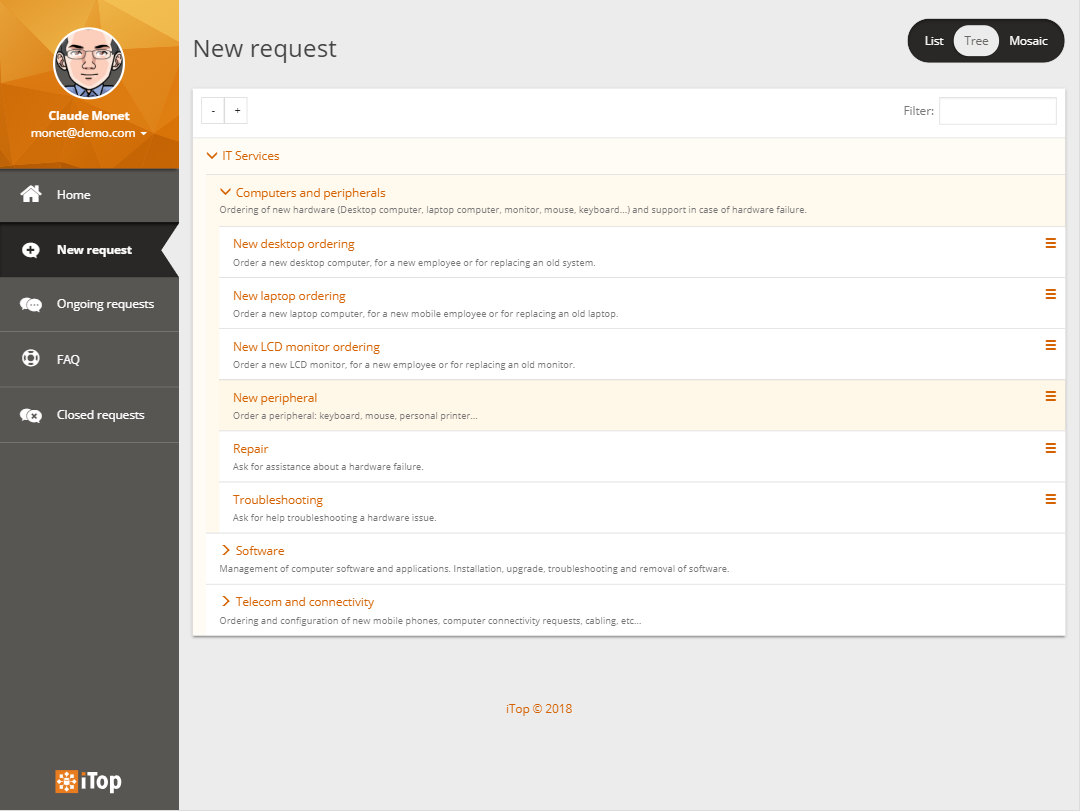
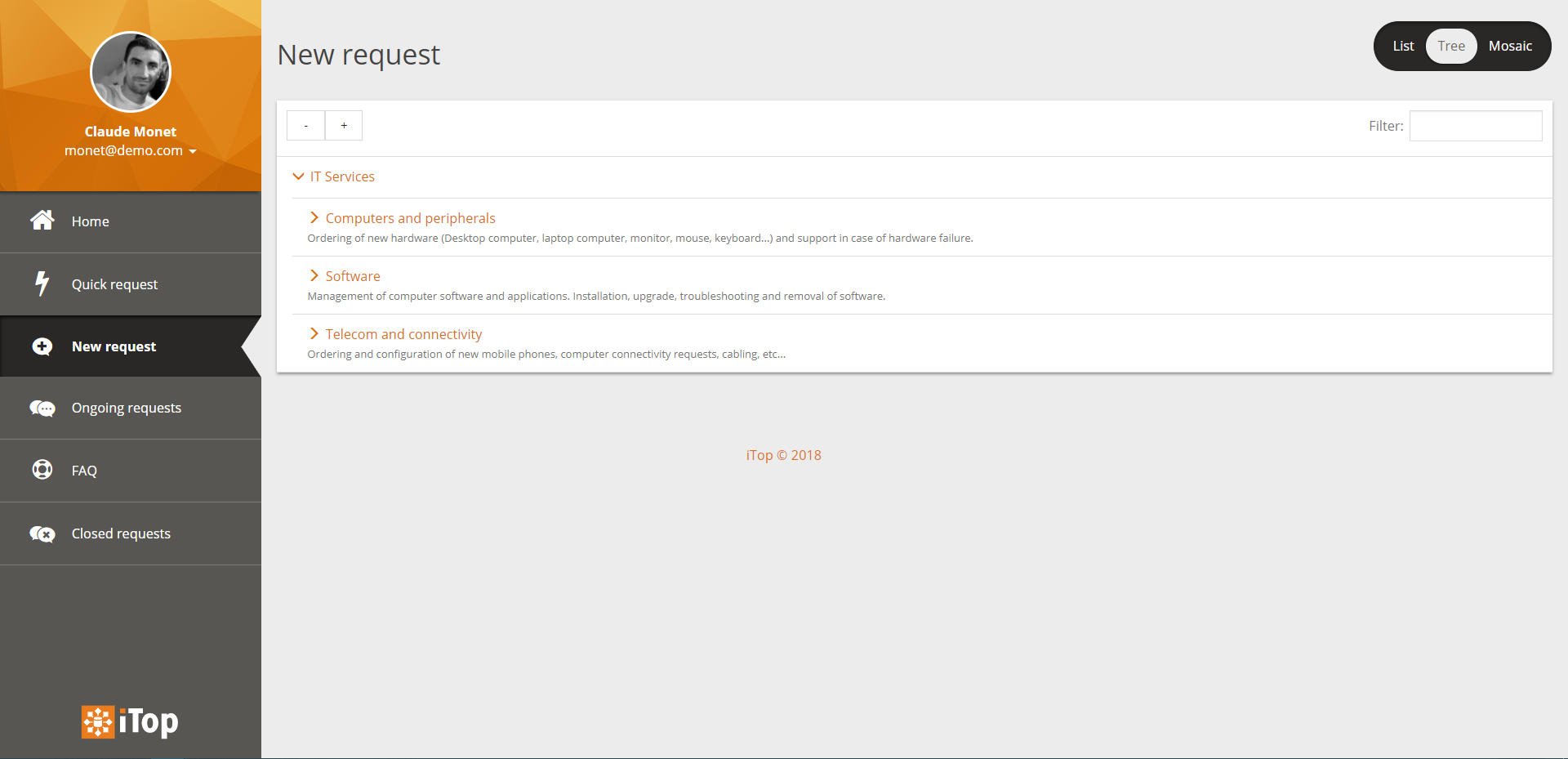
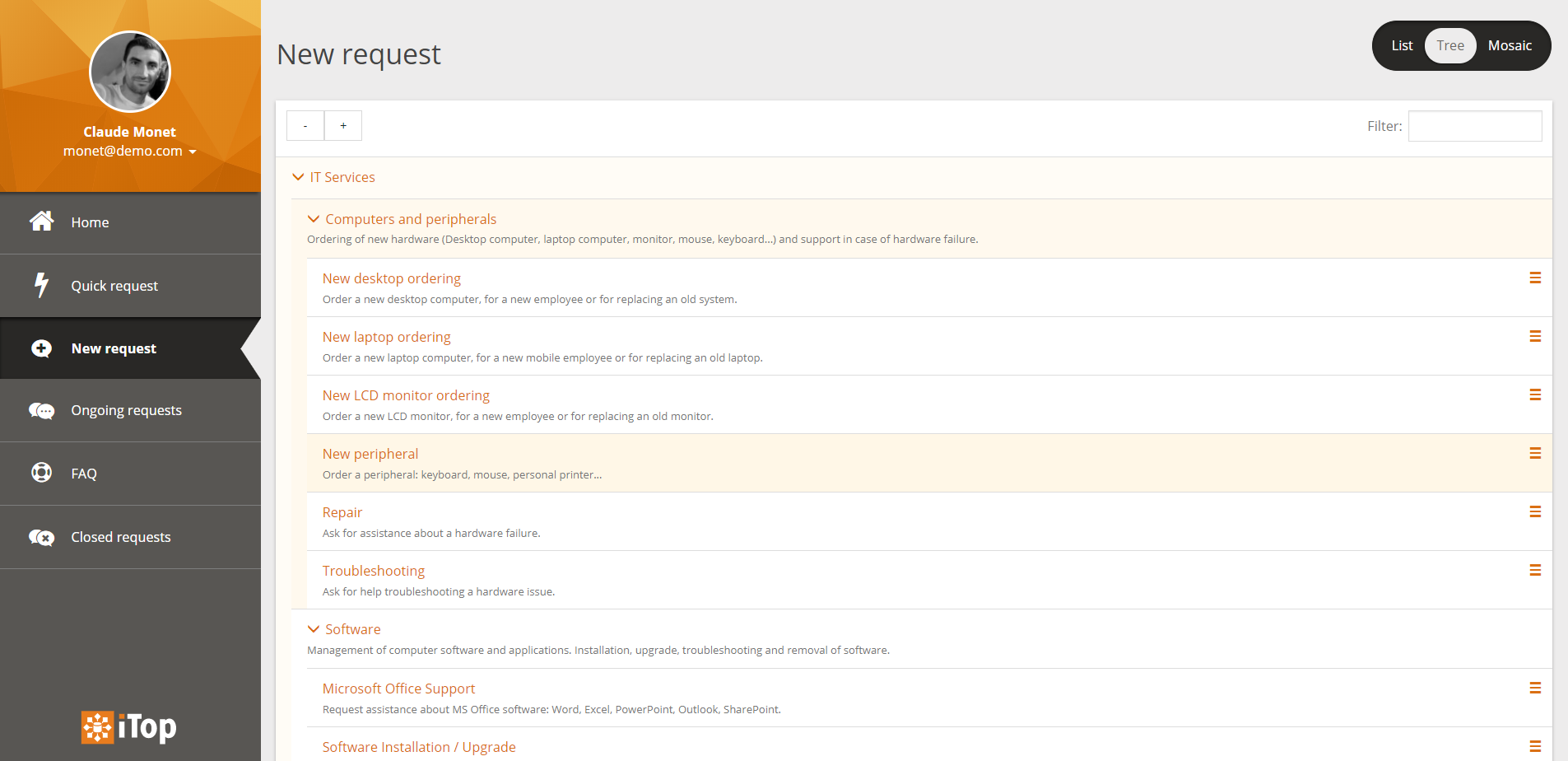
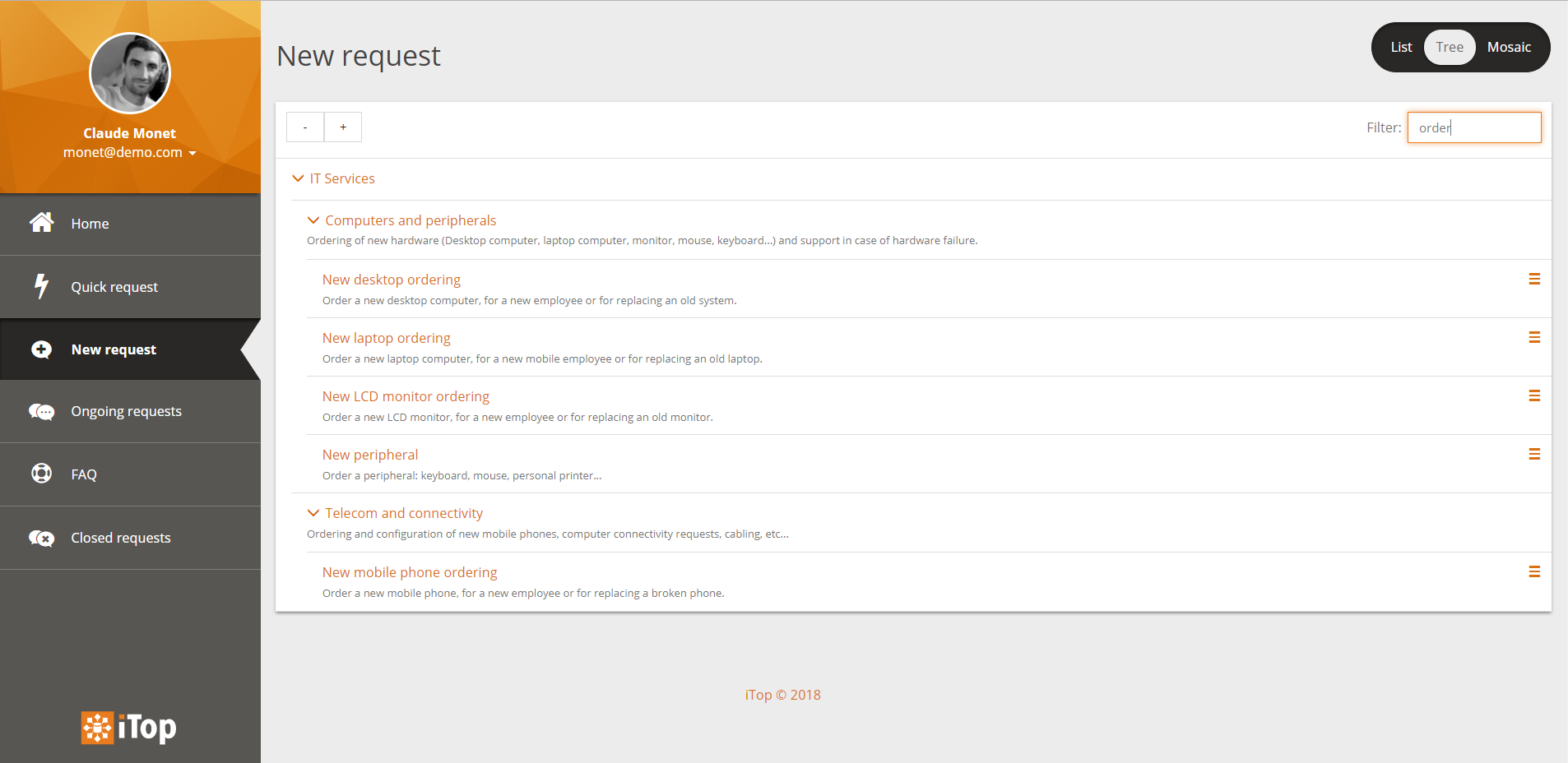

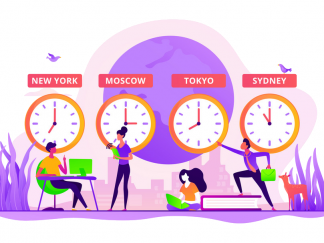
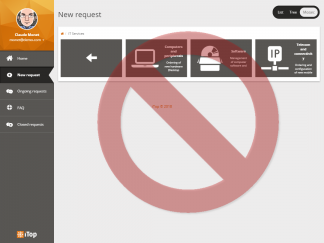
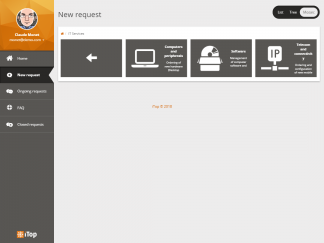
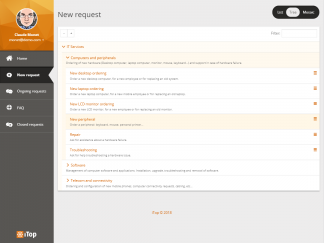
Reviews
There are no reviews yet.