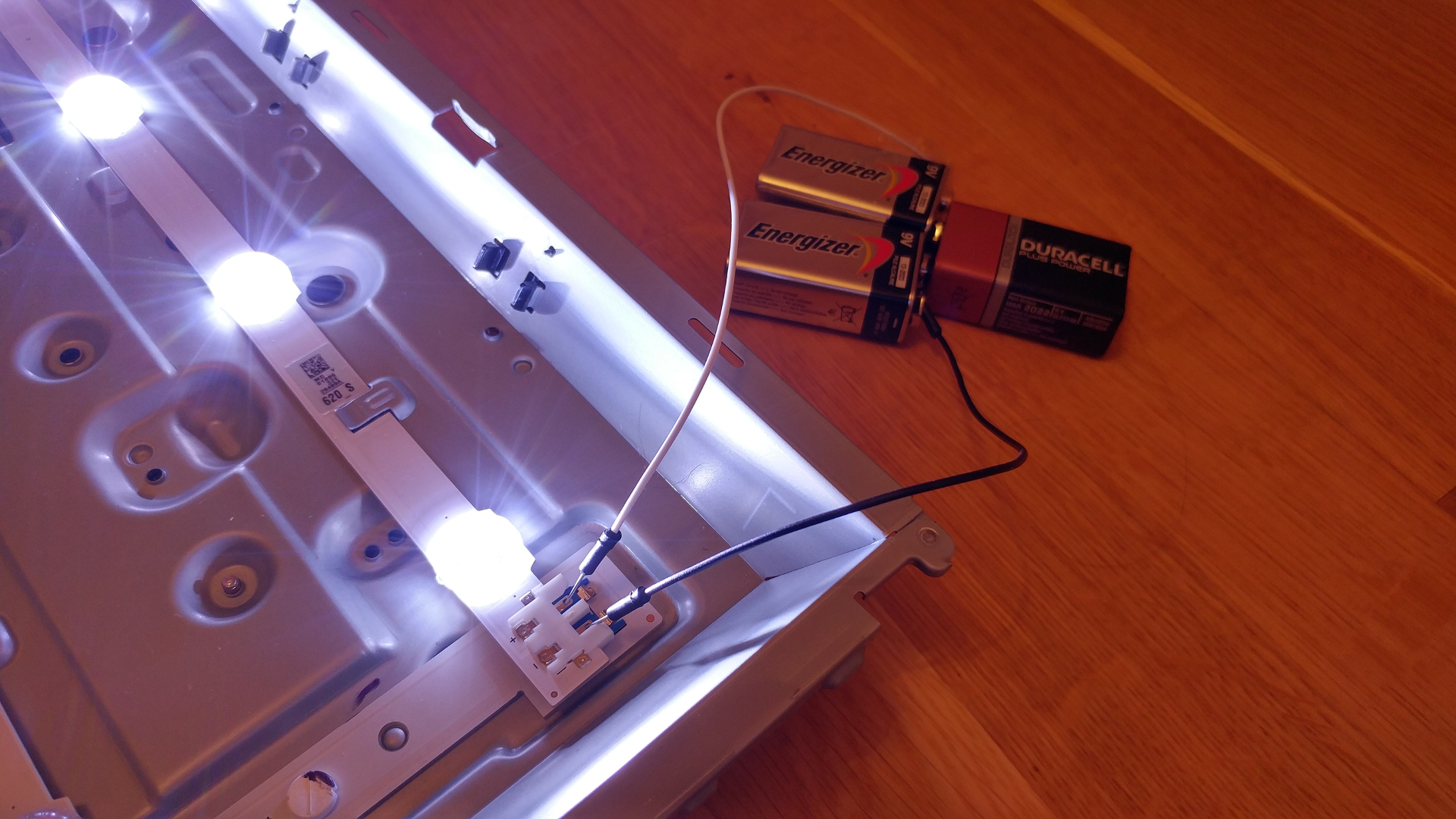
Ever had your TV showing nothing but a black screen even if the audio was working? Unfortunately, that’s a common issue with low/middle-end LCD/LED TVs these days… Even more frustrating, this issue often comes from a rather tiny and cheap component that can be easily replaced. Most common issues are:
- Defective capacitor on the power supply board
- Defective LED in the backlight system
In this post, we’ll take a look at the latter and at one way to fix it.
One of my relatives had this exact symptom happening all of a sudden. This problem on low-end TVs often occurs within the first couple years. As the repair costs for that kind of TV is pretty low, considering repairing it yourself might be a good idea!
Diagnosis
The first step into repair is to find the root cause of the issue. As backlight failure is a very common issue, this is the first thing to test. To do so, the easiest way is to power on your screen, put a flashlight very close to it and check if you can see the image through. The image would be very dark, like turning the brightness of the screen very very low.
Now that we now the image itself is fine, this means the main board is probably fine too, so we are going to test the backlight system itself.
That implies disassembling the TV to access the backlight which is between the LCD screen in the front and the boards in the rear. In my case, with a Samsung F5000, I had to process as follows:
Disassembly
First we have to remove the back housing to reveal the boards (from left to right: main board, T-CON, power supply) and disconnect the LCD panel from the T-CON board.
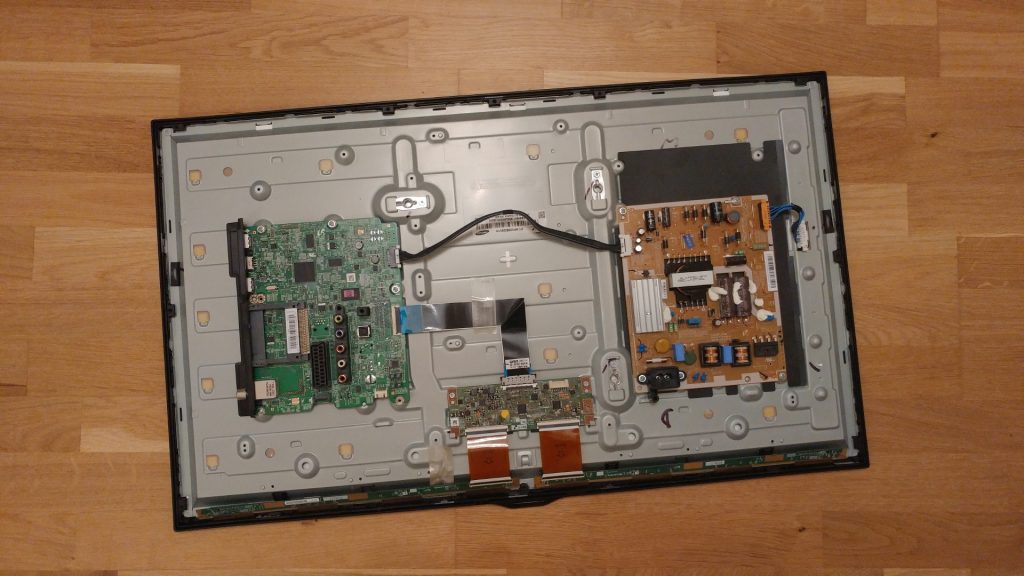
Turn the TV around to remove the front housing and the LCD panel. Be very careful with the panel as it is extremely fragile!

Now that LCD panel is removed, we can remove the bezel that maintain the backlight diffuser and access the backlight itself.
Here we can see that the backlight system is made of LEDs which is pretty simple to replace when being the cause of the failure.
Note: Older TVs have neon tubes for backlight, which is thicker and less exposed to this kind of failure. LED backlight is the most common thing these days, but do not mistake an LED TV with an OLED TV. The first one is a classic LCD panel with a LED backlight, whereas the second is an OLED panel that doesn’t need any backlight as it is integrated in each pixels (making the spare parts much more expensive by the way).
So, let’s remove that white cover which is part of the light diffuser to have a good look at the backlight.
As we can see, the backlight system is made of 5 LED strips. First thing to do is look for burnt LEDs. Most LED backlight systems have strips set in series, meaning that if one of the them fails, all the system goes dark…
Note: If you look closely, you’ll see that one looks different than the others! 3rd strip from the top, 6th LED from the left. We’ll test it soon!
Testing
Using a multimeter, we can confirm that the strips are indeed set in series, so now we have to test each strip individually. Professionals use LED testers such as this one (about 40$ on amazon) but as I didn’t had one at the time, I decided to make one, McGyver style! 🤓
One LED like those ones typically needs between 2.5-3.6v input voltage to light up. By looking up this model online, I found out that the ones used on those strips need 3.6v; so as there are 9 LEDs per strip: 3.6 x 9 = 32.4v input voltage required to light a single strip. That’s the maximum voltage we do NOT want to exceed, otherwise LEDs could be damaged during testing.
So, I took 3 9v batteries that were laying in a drawer, put them in series to make a virtual 27v battery (3 x 9v). It’s less then the optimal 32.4v required but not that much lower, it might be able to light the strip a bit so we can identify which is not working. Here is a look at the set-up:
The thing with 9v batteries is that they are made to be plugged with one another! So you just need to put some cables on both ends and there you go.
Now we simply have to test each strips individually to see if they light up or not. For each that doesn’t completly, it will mean it has at least one defective LED.
After repeating this operation on all strips, I found only 1 defective LED, the same we thought looked burnt when we first had a look at the backlight (3rd strip from the top, 6th LED from the left). For a better understanding at what a burnt LED looks like here are 2 pictures of a burnt one and an OK one. Mind the roasted color compared to the regular one.
Repair
Now that we have identify what seems to be the issue, we have 3 options:
- Replace the whole strip with a new one
- Replace the LED with a new one
- By-pass the LED and cross our fingers that the backlight will still be homogeneous enough
For starters I’ll go with the third one, just to make sure there is no other issues with the TV, but afterwards it’s better to replace the LED with a new one, otherwise you might notice a darker spot on the image.
Usually we need a heater to remove the LED properly but I had none. So after a few try with a hairdryer, I went messy and soldered a wire below it. 🙈
Once we have by-passed the LED, we can power the TV on. Careful! High voltage (200-300v) runs through the TV when plug, so be very careful how you handle it so you don’t electrify yourself!
And Voilà! all the backlight should light up again.
Now we just need to unplug the TV, replace the LED with a new one and put everything back together. Just to be sure, we should power the TV back on and check that everything is fine.

Conclusion
There might be a lot of other root causes for similar symptoms, a black screen often looks like something very serious and therefore expensive to repair, but this case is the perfect example that taking some time to look for the root cause can sometime lead to a good surprise: here a 1$ fix!
And most of all, repairing is always better than throwing away! 😊

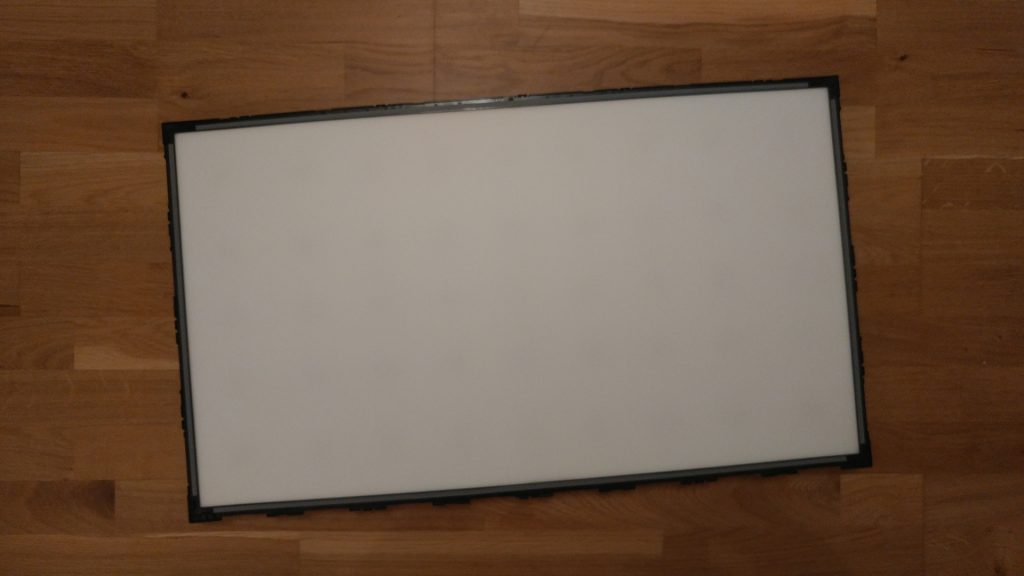
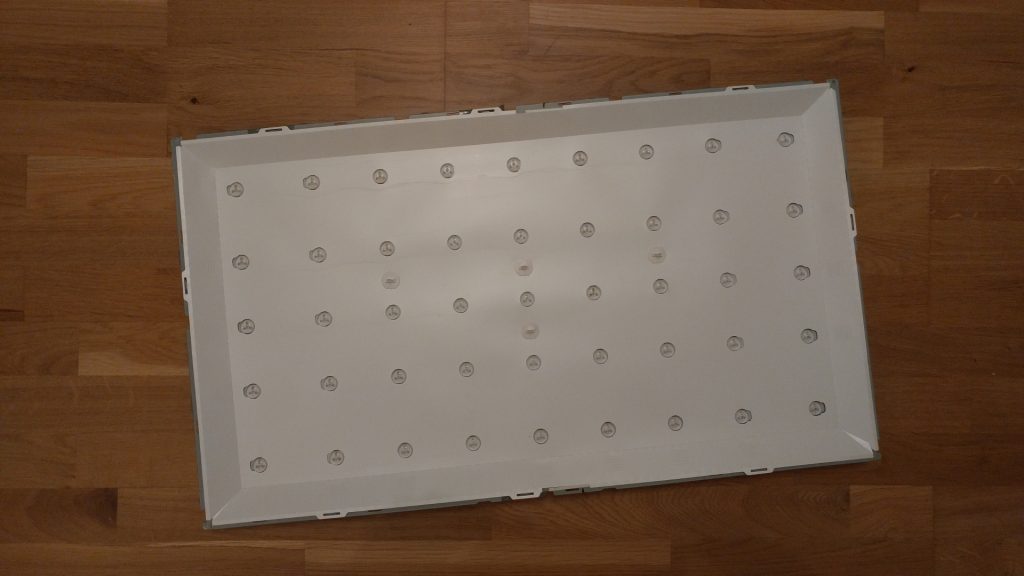

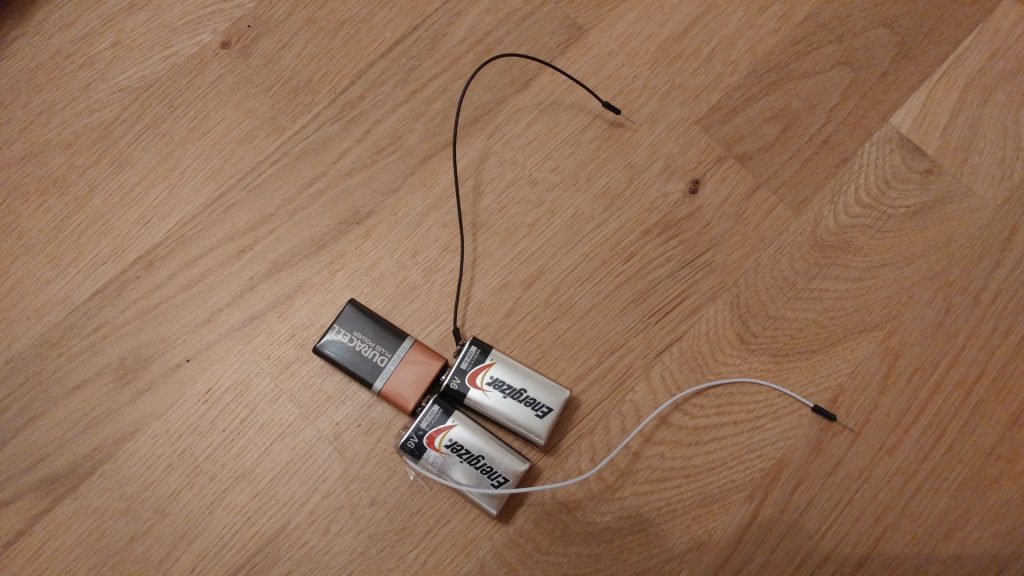
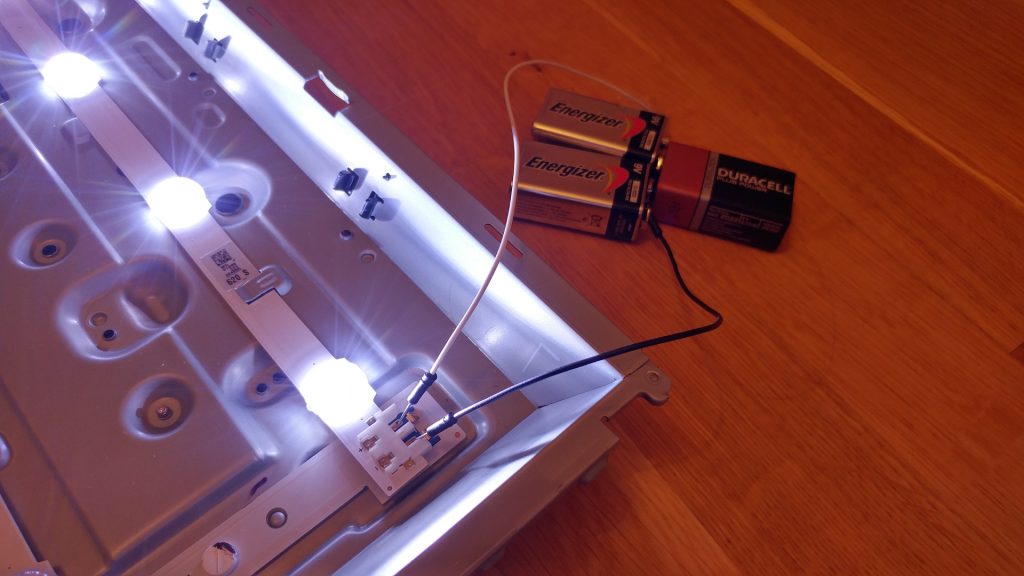
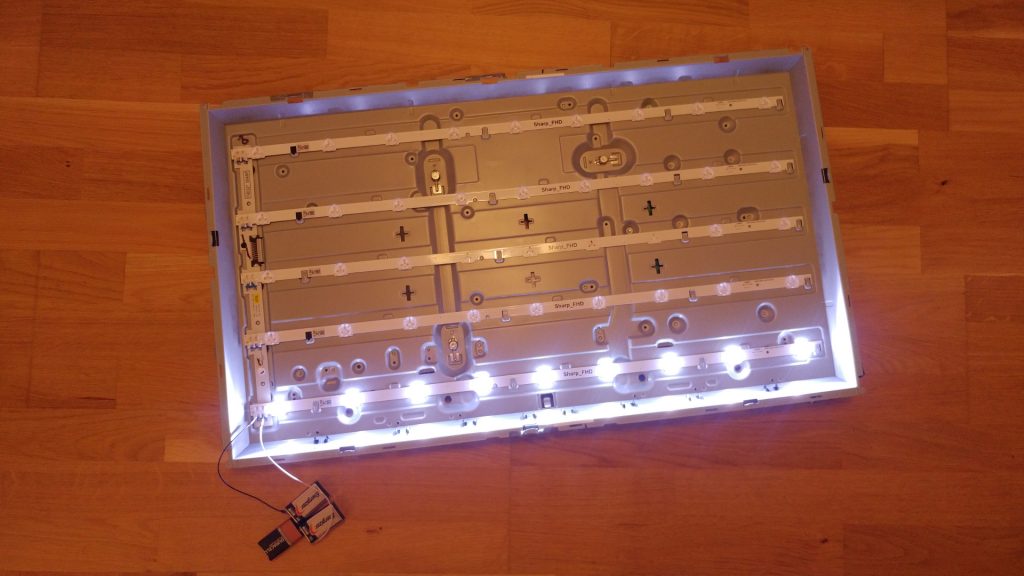
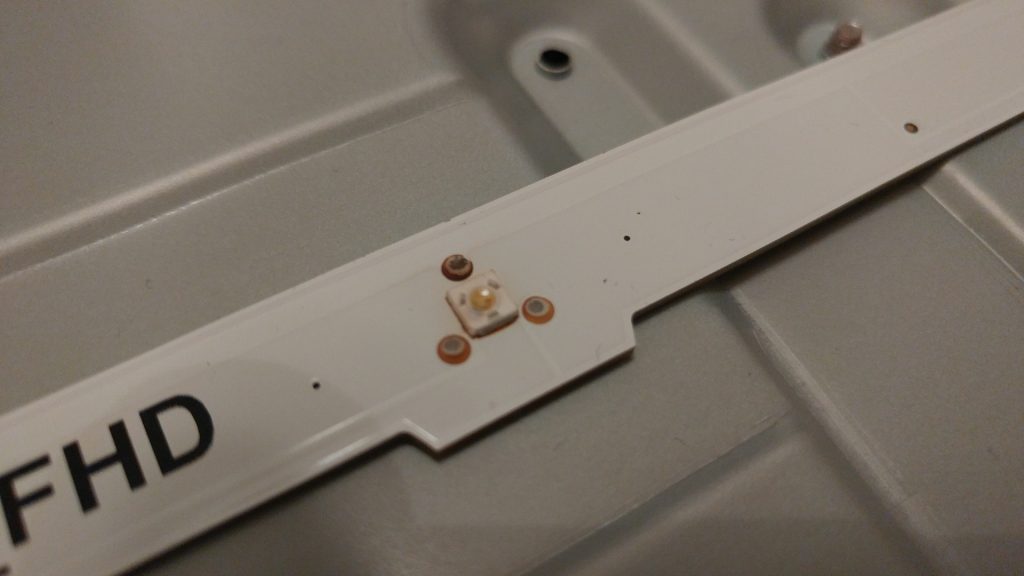
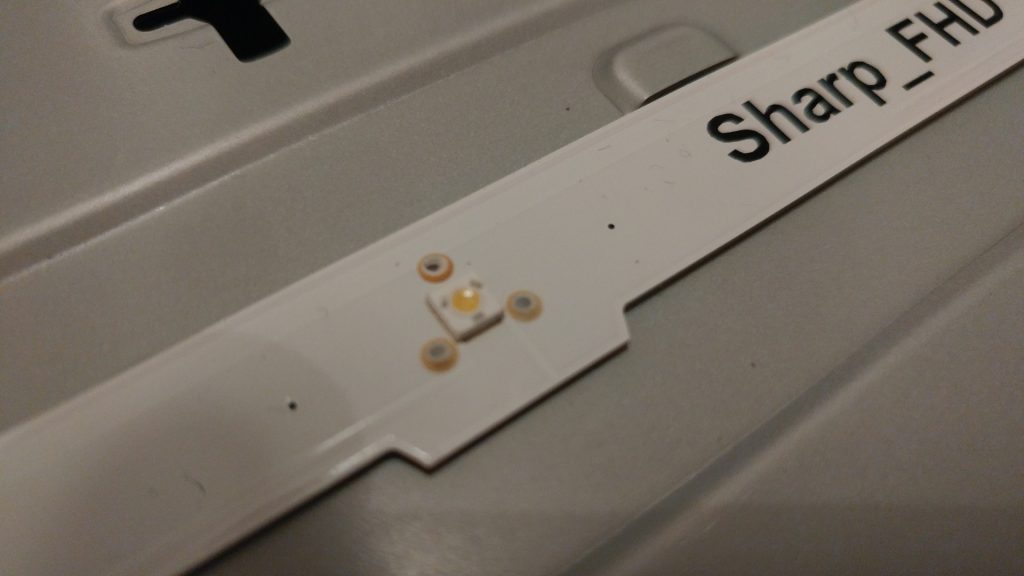

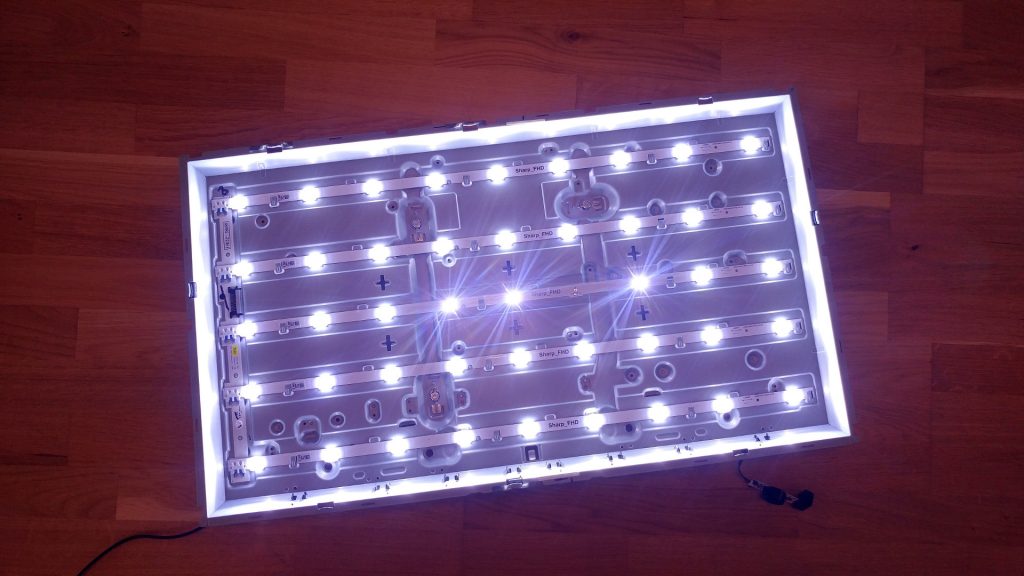
Hai
Thank you for posting how to trouble shoot backlight in samsung TV.
I have similar kind of issue where the top two strips of my TV is not lighting up. When i check with a multi-meter there is no DC voltage. But when i removed and placed in the bottom strip it was working.
Can you pls help me trouble shoot with the below questions.
1. Why there is no voltage in top 2 strips?
2. Will there be complete voltage drop if even 1 LED is not working?
3. Can there be a problem in the power delivery strip from power supply.
4. There are 16 pins for LED back-light power supply from SMPS, how to check the power supply in multi-meter?
Thank you
Hello Navin,
Not sure I understood the first part, when you “removed and placed in bottom”, do you mean that you put the “2 non working strips” in the bottom slots and then they were working?
To answer the other questions:
1. & 2. In most setups, each strip has its LEDs in serie, which means that if 1 is failing, all will stay off. So if you have even 1 faulty LED in a strip, the whole strip won’t work. In that case, you should take a close look at all LEDs to see if one seems different (burnt) than the others)
3. & 4. This is very specific to your model of TV, so I can’t answer you without having it, sorry.
Hope this helps,
Guillaume
Hi I have a 65 inch I just replaced all led strips with new ones and it’s still not working. I have a picture on the screen but can’t get the leds to light up. Please help.
Hello,
It might a part of the power unit / power connection that is failing.
Cheers,
Guillaume
Hi, my LG 55 inch just went off and I heard tik sound when that happened, standby light is lit but when try to turn the TV on it just winks, what cold be the problem help.
I have an onn 50″ TV that looses color and the picture freezes with no sound. You have to unplug it and plug it back in it will play for about 30 minutes then due the same thing again with the screen going green with orange and blue dots. I’m thinking mother board and t con board replacement
Hello Charles,
If this always happens after a certain time, it could be that one part (motherboard, T-Con) is overheating. You can try to open the TV and check if the heatsinks are correctly positioned. Sometime you have to fix them back on.
Hope this helps,
Guillaume
Its helpful but I think its better you sacrifice for a new motherboard
I request the quotation of the TV LCD led
Hello Micah,
Sorry but I don’t do quotes / repairs; I only share experience online 🙂
Cheers,
Guillaume
Dear Sir,
thanks for the detailed understanding about the issue with backlight.
thanks!
regards,
Dilip Parmar.
Hello Dilip,
Thanks for your post, it means a lot! Glad to see that it helped you.
Have a nice day,
Regards,
Guillaume
Thanks… Made simple when others will rob you infront of your eyes. Again thanks
Glad to see it could help you!
Guillaume
Nice fix! I enjoyed your tutorial. I have a similar problem with a Samsung curved LCD/LED TV, only mine is edge lit. I had the black out in the right side of the display, when I disassembled the unit, I found that the right bank of LED’s had failed. As a result of shorting or just getting too hot, they melted the thicker diffuser plate. This caused the plastic plate to warp and discolor. I can replace the LED strip but my problem now is the warped plate that will inevitably distort the light in that section of the screen. I have had no luck finding replacement diffuser plates. Is that a part that the manufacturer doesn’t supply? I hate to throw it out over such a simple but necessary part. I was considering cutting the damaged portion of the plate off as it is maybe 3/8” but am afraid it will show after putting it all back together. Any ideas? Thanks for the useful info
Hello Russ,
Unfortunately I won’t be able to tell you if that part can be bought through Samsung or one of their resellers. Did you try contacting the after-sales department with a picture of the part you want? They might be able to redirect you to a partner.
Also, you can try repair shops or “Craig’s list” for a damaged TV such as yours and ask only for that part. Or, last option you can ask someone with a 3D printer to make you a similar piece. There are even workshops where people can help you with that.
Cheers,
Guillaume
Great article. Learned everything I was trying to learn. The LEDs in series, the breakdown was very detailed. TY for your attention to detail!
Wow! Thanks alot, i had that kind of problem with my 42″ sony led tv, you helped me solve that.
Glad to see it helped you fix it!
Cheers,
Guillaume
Great information, thanks , but is there any other component that could make the tv screen go very dark?. I have a 32in Sony Bravia .
Hello Bampy,
If you have no image but still got sound, it can be either the backlight like in this article or the T-Con board.
If you have no image and no sound, it can be either the main board or the power supply.
Hope this helps,
Guillaume
Thanks for your reply but the TV picture is OK it’s when there is no TV pictures the screen is very dark i can barely see the option’s to select such an av, pc, camera input connections.
Regards,
Bampy.
Then I don’t know sorry, it must be very specific to your TV model.
Guillaume
Hi, grateful for the advice, I’ve done the led test (with the 3x9v batteries connected together) and I have two middle strips lighting up dimly. The other two (top and bottom) are very bright and I would presumably think that’s how they all should be. So should I replace the two strips? Before I found your post, I have already replaced the power board and the LVDS board. Like yourself, I also have a dark image displayed and you can just make out a picture when you shine a light on the screen, so probably not worth replacing the main board? For me to buy 2 led strips is £30, so just wanted your opinion before I make a purchase.
Also forgot to mention, There is no obvious burnt out LEDs
Thanks
Lance
Hi Lance,
First, thanks for the detailed description!
Are the 2 middle strips dimming at the same intensity?
Are ALL LEDs of the strip lighting up?
Did you try several times all the strips just to make sure that it wasn’t your 9v batteries fading?
After replacing the power board and the LVDS, did you check the voltage coming to the distribution strip (the one connection all LED strips)?
It’s difficult to answer without seeing the TV IRL, but if you can afford to buy at least 1 new LED strip to try, I’ll do it. If it doesn’t work, you can always re-sell it on ebay and such.
Cheers,
Guillaume
thanks for a good illustration, its very helpful
Glad it helped you 🙂
Guillaume
Hello
I’ve got the SHARP LC-50CFG6001K with the black screen (flashlight test shows very faint image) but sound etc fine. Replaced the power board with the new one, still the same… Does it mean the fault is most probably in LED strips?
Cheers
Sergey.
Hello Sergey,
I can be a lot of things, did you test each strip individually to see if they light up? Also did you check visually if a LED seems different (burnt)?
Guillaume
Hi Guillaume
Today I’ve put all my courage together and took the TV completely apart… never did this before and it appeared to be harder than the examples on youtube… (many more screws and latches to undo)
Tested all the strips and found that one of them is indeed burnt! (the last one I tested of course) So will buy a replacement and fit it… BTW, for the 6 LEDs per strip had to use the old 18 V laptop charger, seemed to work fine. I’ve got the tester wiht the continuety mode but it didn’t work for me for some reason… (I checked it on the “normal” LED and it worked? – must be done something wrongly)
Cheers for the info in the post (extremely helpful!) and for your responce!
Sergey.
Hello Sergey,
Glad to see that you have found the cause! Hope the spare stripe will do the job 🤞
Have a nice day,
Guillaume
Hi Molkobain,
I just have a quick question about your bypass the single led step in your guide as im about to have a go at that myself. Just wondering, do you have to do some scratching into the area on the strip where the current flows before laying the solder?
Thanks , Leigh
Hello Leigh,
It may depend on the strip model but on mine I had to scratch before soldering yes.
Hope it helps,
Guillaume
Hi my name is Vince from Tanzania I try to installation circuit of technica LCD when I put screen cable,circuit turn off please help
Hi Molkobain since this light strips are connected is it possible to connect them in parallel circuit for it to work even when one or 2 are not working
Hello Quinton,
I guess you could try that, but you would need to adapt the power source accordingly. Do this at your own risk!
Cheers,
Guillaume
Hello molkobain,
My TV uses ccfl back light. The screen Blacks out after a while, while sound is up. When I turn it off, then on, it comes up. How do I fix it?
Cheers,
Ben
Hello Ben,
Unfortunately I never disassembled a TV with CCFL backlight, but from what you are describing the neon tubes could go dark because of a bad capacitor or a bad tube. You should check all the capacitors to see if one of them looks bad.
Cheers,
Guillaume
I have a JVC 48″ LT48C 540 colour TV are you able to advise in which order the backlight panels should be fitted. Regards David
Sorry I mean the backlight defuser panels. Regards David
Hello David, this is very specific to your TV so I couldn’t Say. Try to contact the manufacturer for a detailled explanation.
Cheers,
Guillaume
HI,
My 32 in LED TV backlight also went down. As you mentioned, I could see screen movement in torch light and concluded image itself is fine. Should I replace the LED strip alone or is there necessary to change the circuit board of LED backlights? Please confirm.
Hello Malai,
Well it depends, could be either the LED strips or the LED power supply. You should test them in order to define which to change.
Cheers,
Guillaume
Hi i have 42 inch LG TV which lost light but sound mornal.I took it for repair.I show the person open it and checked the power systems of the strips and said that all the LED failed He never checked all the LEDS individually but only the strips.He the mounted 2 strips onto the failed ones.He then put on power which lit the new LEDS but the problem is;black spots remained on the old LEDS.But the new LEDs he replaced left right rays from the 2 strips even now i see two lines of 18 spots.what could be done to correct the situation?
Thanks
Hi
I have replaced my tv leds due to it had sound but no images and now that I replaced the backlight leds when I plug the power cord the led turn on before switching the TV on. What could be the problem and how can I fix it..
Again the sounds is still good but no images
you left the connecter cable that runs across both boards disconnected if I unplug mine the leds will light up… hope that helps you…
Hi, My LG 32 LED TV has a problem with 1/4 of the screen going black. First it showed a few black vertical lines and then the left 1/4 of the screen went black. The Balance 3/4 is perfectly working. I will greatly appreciate any advice on how to sort this out. nimalp1000@gmail.com Thanks.
Hello,
If the lines went black one after another it might be the T-Con, motherboard or the connecting cables; not the backlight system. To be sure you can disassemble your TV and see if the backlight lights up entirely.
Cheers,
Guillaume
Hi Molkobain,
Your work and this forum has already been a great help thanks.
My TV: Philips 43 pus6101/12 smart tv
My scenario: Watching TV… Suddenly a two second cracking sound (not through the speakers) in the TV like something burnt out (no smoke or smell). Sound still working. Screen totally Black.
I’ve checked for the image with a (led) flashlight and also in the dark. Nothing to see.
Your thoughts please!
Thanks in advance
Dene
Hello Dene,
Did you disassemble the TV yet? It could be either:
– A capacitor that burnt, making one of the power unit not working anymore
– The T-Con that failed, making the image disappear even though the sound is working
Despite the screen being black because of the absence of image, do you see that the backlight is working anyway?
Cheers,
Guillaume
Thanks for this.
Do I have to take the screen off to able to see if the backlight is working?
If it is a burnt out component should I be able see the damage?
If it is the power unit is that the board where the AC socket is situated?
Cheers
Dene
In a dark room, you should be able to see the black screen being a bit less darker if the backlight was working, like a very thin glow.
Best way is to disassemble the TV to check components with a multimeter.
The power unit is often when the AC socket is yes, you will see when disassembling the TV. But if you are not familiar with electronics be very careful as you can hurt yourself and do damage on the TV components. Even after you unplugged the AC, capacitors can still have power for some time.
PS: Posts need to be manually approved before appearing here, that’s why you didn’t see at first. It’s a spam protection, otherwise this section would be flooded with ads.
Cheers,
Guillaume
Thanks for this ‘got the picture’ no pun intended.
I’ve had a look behind the front screen in the meantime and indeed there is no light. I will proceed to dismantle the whole thing… Or should I first discount a component problem to save the hassle of exposing the backlight? Further:
Is it possible to test a capacitor with a multimeter if its still connected to the board?
and how long will it retain its charge– please?
I’m being very careful having a basic knowledge of electronics. Thanks for the warning anyway.
cheers
Dene
Hi
I have exposed the leds in the meantime– enough to visually inspect them–
No obvious visual damage. Is that relevant?
Cheers
Dene
Hi
I’ve looked at the leds I cant see any sign of damage
Cheers
Dene
To test a capacitor you use this guide for example, it will describe it better me : https://www.electronicshub.org/how-to-test-a-capacitor/
You should look for capacity that either look burnt or with a small bump on the top.
About the LEDs, they might seem fine when looking quickly, but the difference between a dead one and a good one is sometime not that easy to see. Check the image from the post for example. The best way to check is to try to light on each strip with the batteries, that way you will know if they are dead or not.
If they all lit up, then the problem is elsewhere.
Cheers,
Guillaume
Thanks for this’ will do Cheers!
Dene
Hi Guilliame
I have tested 2 strips at 27v, The strip needs about 31v. Both did nt light up. Can I deduce anything from this please?
did not light up
Hello Dene,
Well if both strips did not lit up, it is most likely like they both have a defective LED, try to have a close look at each of them to see if you see any difference.
How many strips is there on your TV? (Most of the time it is more than 2) Do any other work?
Thanks for this,
I have now tested them all individually, they are all ok,
5 strips x 12 leds,
I can see no sign of damage on the power board. Is it likely to be the T-con?
cheers!
Dene
If all stripes lit up, then there are indeed ok. Check the connections and the power board.
To go further you will need to test the power board with a multimeter to know if it is defective or not. But be VERY careful as this will require to have the TV plugged; do it only if you have electronic/electric background.
I don’t know how is your TV electronics, but sometimes there are several power units (1 dedicated to the backlight). You can also try to see visually if you see a capacitor with a little bump.
Cheers,
Guillaume
Thanks!
I will be very careful.
I’ve checked the power board visually with a magnifying glass and can see no sign of damage on the power board, all the capacitors look undamaged. Is it likely to be the T-con?
cheers!
Dene
Maybe, hard to say. The best test is to disassemble the TV bezel, plug the electric in and see if the backlight lights up or not.
If it lights up : Its does not come from there and could be the T-Con or the Motherboard.
If it DOESN’T light up : If means that is not the T-Con but either the power board or the connections with the backlight.
Guillaume
Thanks!
Seems its the motherboard. The cracking sound I heard came from that area.
cheers!
Dene
I hurtly see the pictures but the sound is perfect. could it be back lights only that have defects?
Hello,
If you can barely see the picture then see it could be the backlight 🙂
Cheers,
Guillaume
I have an LG smart. I hardly used to see any picture but after lighting for a while, the pictures would come back. But now the lighting has completely stopped coming back on even after lighting them for the whole day. I hardly see any picture despite have good and clear sound. When watching while my lights in the room are off, there’s a slight improvement.
What might be the problem?
Hello Eric,
If you can see a very fainted image when you turn the room lights off, it means that your TV’s backlight doesn’t work anymore. From what I understand from your post, the backlight used to come back from time to time when you kept the TV on for a while; this would point to a defective power supply (maybe a capacitor). (If a LED was burnt, the corresponding strip would not lit up from time to time)
Cheers,
Guillaume
Hi,
Your Tutorial is indeed of great information.
I have 32″ Led tv. There are two strips at the Top edge connected to driver board by 2 separate wires [2 X2]. One strip glows very dim to negligible light. Other strips some LED glows brightly others are dim to negligible.
Each LED strip is having 41 LEDs. for second strip only 10 LED glow brightly.
I have checked following.
1] Each strip individual LED by Multimeter – All are glowing — some dim Some bright.
2] Driver board out put voltage is 86-90 volts. For another pin 30-35 volts.
Now, I presumed that LED strips need to be replaced. .. is it correct?
Since i am unable to get the exact /LED strip in the market.
Can i use large strip by cutting to the required size?
[Existing strip size @35 cm .Available size @45 cm]
Whether i need to change the driver also?
After this modification whether Picture will be bright enough?
Great article
Thank you very much
If you get no faint image with the torch test would that mean there may be a fault with the logic board
I ask because I don’t get any image or sound and testing the LED strip I have 2 LEDs not illuminating using my meter diode function to test
My LED diffusers are also glued on so not easy to open I was going to bypass both with wire to see if I get an image
This is a Polaroid P40FPA0119A
Thank you again for giving me the confidence to have a go
Cheers
Billy
Hello Billy,
If you have no image and no sound it can be something else indeed. Either the power unit or the mainboard. could be malfunctioning.
You should try if any current is going from the power unit to the mainboard with a multimeter.
Cheers,
Guillaume
Thanks again Guillaume
I did indeed check voltages
39v going to the LED strips and 12.2v to the main pcb, getting information on what voltages to check is difficult this one doesn’t have any voltages written near the connectors
I’m more of a guitar effects, amp guy so I know what the components are just don’t have a clue how it all connects and what each pcb does
One more question if I may, this tv has a long thin flexible pcb, using Google says it’s a buffer, LED matrix etc
It hangs down by what look like 2 plastic bonded connections with a ribbon connector going to the main board
One of the plastic connectors is sheared although I’m not sure it’s electrically connected I was thinking maybe the t con?
Anyway if you ever need any guitar effects info feel free to ask
Cheers
Hi
Im not sure I have the same problem but here goes:
my tv is a jvc lt-32e33b
when the backlight setting is on 3-10 the screen flickers (the flickering is fastest on backlight setting 10)
when the backlight setting is on 1-2 the screen does not flicker
whats wrong with my tv? can I fix it?
Hi mate just wondering before I dismantle my TV the led lights up whole screen perfect when first powered on every time briefly to show TCL logo for a second then blacks out
Tv receives signals from the remote also
Is this more likely component or power failure rather then LED backlight as a picture is shown on start up
Just wondering if it’s worth dismantling to check leds in advance
thanks
Hi Rahiri,
From you say it might not be the backlight. Can you access the TV settings from the remote?
Guillaume
there is no picture on the tv screen once it goes black after power on only the brief 1 second don’t blink or you miss it view of the TCL logo that comes up every time you turn the tv off & then on again which is full colour and the whole screen lights up perfectly but then it disappears to black straight away every time
However the red led light on front of the tv aluminates if you push the remotes buttons when the TVs on which I assume means it is receiving a signal & trying to carry out the function you select & you can power on and off the tv from the remote also New Batteries too
LED stays on when the TV is in sleep mode this is Normal & goes out when powered on normal also
I Can not see a faint picture on the screen in a dark lit room with a torch when the TV is on & I’m Not sure if sound is working either as I have never had this TV tuned in to digital TV stations it was only used for Youtube & gaming
Any advice would be helpful so I know where to start if I am to dismantle & start testing everything for a fault
Thanks
keep us up to date like this. Thanks for sharing.
One of the corners of the LED TV in my house was dimmed. Then I read this article of yours and fixed my TV myself. Thank you very much.
Hi Guillaume,
I understand that a whole strip will not light if even one LED is burned out (the lights being in series), but why would all the other strips not light? Why wouldn’t I just have one dark strip across the picture instead of the whole screen being black?
I can see a menu when I press the menu button and use a flashlight on the screen.
Bart
Hello Bart,
It depends on your TV, some have backlight strips in series, others in parallels. So if none of them light, they either are in series or the backlight power unit is dead.
Guillaume
Thank you for all the good info.
I have a back light problem with a Sharp lc-70le661u The sound and video seem to be just fine. When I connect power the green power light comes on solid and stays on for about 15 sec then goes off. It does not blink any codes. Sometimes I can hit the power button on and the back lighting comes on and I see the sqaure box floating across the screen that says no input which looks very normal because I have nothing hooked to the TV. But as soon as I hit the menu button the screen displays all the menu on the screen for about a sec then the screen goes dark again. I have Three led outputs coming from the main power supply and when they are on they are 103,114, and 102 dc volts. Should all the outputs be the same?
I have checked the voltages coming from the power supply and Thay seem to be be ok going to the main board. Do you thank I might have some leds that are out or some other problem. I just wont to check as much as I can before having to take this TV apart to check the leds. I was even thinking of using a AMP meter to read each of the three led circuits. to compare each one . This is my first attempt at working on a TV so I need all the help I can get Thank You,Robert
Hi. Was wondering if you would know if the edge lights on an lg 60ls are accessible just by removing the back or if the whole thing needs to come apart? I have darkening in the lower left corner
Hello John,
Unfortunately I have no idea at all, I never came across this TV sorry.
Guillaume
Hi mate – thanks a lot for this helpful tutorial and I just have a couple of quick questions:
1/ Should this work for most LED TV’s (I have a Panasonic)
2/ Have I understood correctly that you can remove an LED just with a hairdryer and that once it is removed the other lights may still work?
Thanks a lot – Darren
Hello Darren,
1/ Yes as long as their backlight system is using LED strips / arrays. But it won’t work for micro LEDs TVs (recent / expensive TVs) as they are way too small to be manipulated by hand.
2/ Actually the hairdryer was not working for me, it didn’t heat it enough, you should rather use a proper heater. Once you remove the LED you will have to solder a by-pass for it to light again.
Cheers,
Guillaume
Ah thanks a lot – I am not adept with a solder… Is it easier to order a whole new part and change all the lights? Thanks a lot for your help 🙂
It really depends on how your TV is designed. You might be able to only change 1 LED strip, but you won’t know before you open it. Changing a LED strip is as easy as unpluging / pluging your phone charger in a wall outlet.
Hi I have a jvc lt-49cf890 when I turn the tv on I get the loading page and it immediately goes off from the top left to the bottom right onto a blue screen. When I switch to live tv mode analogue I can hear voices and when I start up in live tv mode it again displays the channel and immediately goes off onto blue screen but still hear the sound can you please help thanks.
Molkobain, I of course found this post because I have an issue with my my own TV, but having read the comments and more pertinently your replies, I just want to say that you are an excellent teacher, and you have the patience of a saint.
If I was a believer I would say God bless you, as it stands I’ll go with Thankyou and may your path remain unclutterred.
Xx, Steve
Hello Steve,
Thank you very much for you kind message, it means a lot to me! 🙂
Take care,
Guillaume
I have a 2 yr old Insigna NS-50DF710NA19. From flashlight test it appears I have a backlight issue. Before going too far and risking damage to LCD panel how can I confirm it is inverter or LED srtips? It has two + (red) wires together on connector on one side and another set on other. Same with black. I tested + to chassis and get 36.5 Volts on both. I unplugged LED connector and got the same. Other than that not sure what else I can do with out tearing apart. The black wires show nothing. It appears some of the strips are in parallel, would all strips go out even if one is bad?
My tv will turn on and be black but lit up. A small portion of the top of the screen will turn white/black stripes but fades away and matches the rest of the screen color. It will keep turning on/off for several hours until it randomly turns on and we can use it like normal as long as we don’t turn the TV off. Which part would you try replacing first?
I have a Pixel 43 inch tv and having same issue with blackscreen display but can see image when flashlight is used on it…so backlight problem with LED is my assumption..will try taking apart n checking the LED strips to see if any are burnt..thank u..will update on what happens
Hello, maybe you can point me in the right direction I have a onn tv model ona50ub19e05 has sound the picture will come on for a second then I get a blue screen. now the odd thing is when I turn it on now it does’t do the blue and whit startup ONN that used to I took my cable off of it and put rabbit ears on it it did a channel scan I could see all the colors on the background while it did this but when it went to play a channel the picture came in for a second and went out but I still have sound every now and again it will flash the picture
Hi Dilip,
Thank you very much for the informative tutorial. You saved my TV. Indeed my Hisense TV had faulty Backlight LED’s. I will search for replacement LED strips or even make my own!
I was not aware that when the said LED TV they actually meant a TV with an LED Backlight! How cunning!
If my LED strips ate not in series, can they ALL go out still?
Hello Mike,
If the LED strips are not in series, then it might be a faulty power source / cable.
Cheers,
Guillaume
Sony KDL-32BX300 LCD TV
Hi
TV black
Checked voltages/signal PSU Connector
Standby 3.3V,
AC offset 2.815V
POWER on 3.28V
REG V 12.45V
BL is 0V????
No backlight signal I disconnected inverter and T con board still BL 0V
any idea for a fix thanks
Hello there,
Just wanted to send my regards for this beautiful article 🙂
I think it helped/helps millions!
Best wishes
Ionut
Hello, thank you very much for the feedback, always appreciated! 😊
Take care,
Guillaume
Great tips. I took back panel off of my Sony led tv, I can clearly see the leds are lit up through the holes, I assume it’s not backlight issue. No picture but you can tell from the front screen the tv is on and a very dark light emits from the screen. I noticed the 1-897-216-11 Sony (Power Cba) Mounted Pwb board has an element that looks possibly melted or discolored. Is there a way I could send a picture? Definitely looks like something not normal. All sound works, all inputs works (I can hear sound on all hdmi inputs). Checked all connections and all are tight and good to go.
I have a 75 inch Hisense that is 2 years old. Today the screen went dark but sound stayed on. Can see image with flashlight. What do you recommend I start with when diagnosing?
You made this super easy to follow vs other things I’ve read. I’m going to try this with our 43″ tcl 43s431 model that the backlight just failed on. It’s less than 6 months old and I’d hate to throw it out just for this. I’m going to check the leds to see if one of them is burnt.
When I unplug the TV from the wall and plug it back in and turn it on, the screen flashes the tcl logo for a split second, then is black screen again. You think this is the leds, or is it the power supply/board issue? Thanks for your article!
Hello Tara,
You can try for the LEDs, but if the logo shows up at the beginning, it might be something with the power unit or one of the electronic boards :/
On that I can’t help you unfortunately.
Cheers,
Guillaume
Hello Guillaume,
I enjoyed your informative replies to everyone but, I didn’t see my problem listed. I have a 55″ Samsung UN55F7100AFXZA. The problem lays in the middle horizontal LED strip. The middle left and right sections of the TV are obscured by black clouds that are lighter black at the periphery. The remainder of the TV is unaffected by dark clouds and the image is quite good. In your experience, could Samsung wire the LED strip in parallel on some models? I haven’t taken the TV apart to check yet. Do I have a problem unrelated to this discussion? I will greatly appreciate any help you can offer.
Cheers,
Jerry
Hello Jerry,
Unfortunately it seems (from the specs found online) that your TV has an array LED backlight, which is not the same system as the one presented here. The LEDs are way smaller, and the TV way thinner, I’m not sure you could disassemble your TV without damaging it. :/
Cheers,
Guillaume
I am business owner your knowledge is very helpful
Thanks! 🙏
Please I just bought a new back light, and I fix it I notice the backlight is blinking, please what can cause it?
I’m getting 42Vdc on mine but the new lcd lights are not coming on,does it matter wether they are connected in series or parallel?
How important are the small plastic ‘plugs’…(looking like +)…8 of them for samsung ua 40j5200dk? took my TV for repair but the technician never returned them into their sockets but the TV is working fine but with shadows