Description
Enable Google Analytics reporting on your iTop instance within seconds! Just put your tracking code in the configuration file and your are good to go.
- Works on both the admin. console and end-user portal.
- Different tracking codes can be set to the admin. console and end-user portal.
- Supports multi end-user portal setups, just add portal IDs in the configuration file.
- Option to not track specific users, IPs or profiles (eg. administrators).
Installation
- Unzip the extension
- Copy the molkobain-google-analytics folder under /extensions folder of your iTop
- Run iTop setup & select extension Google Analytics: Tracking code integration
Your folders should look like this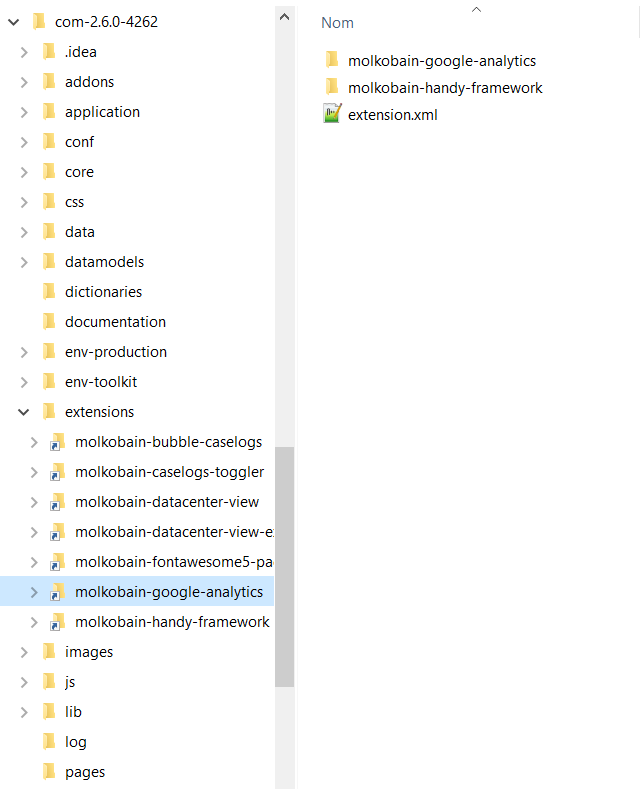
Documentation
Full documentation available here.



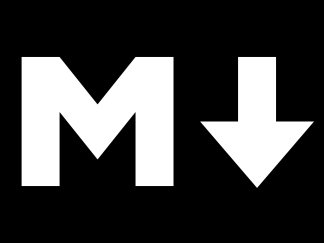
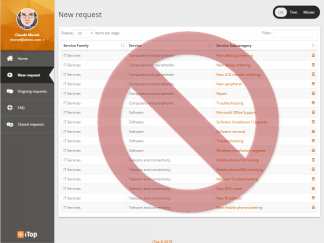
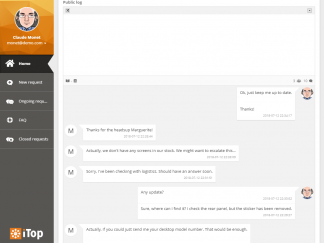

Reviews
There are no reviews yet.